Resource Planner - User Preferences
There are a number of User Preferences that can ensure that different Users can get the relevant information for their use of the Resource Planner.
The Resource Planner User Preferences are maintained here.
Settings > User Preferences > Resource Planner
The link will open the User Preferences Resource Planner window.
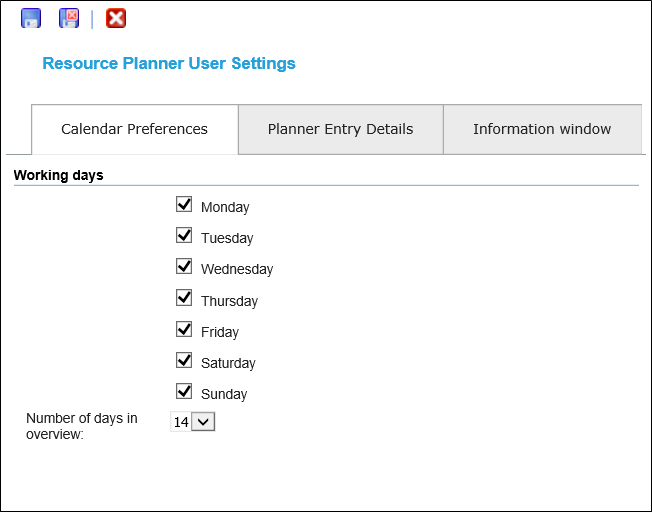
Calender Preferences Tab
Check the boxes to select the days of the week to display in the Resource Planner.
From the drop down select the Number of days in overview . The number of days displayed relates to calendar days and not display days. Therefore, if you choose to see only Monday – Friday and 14 days from the drop down, only 10 days will be displayed, the 10 working days from the 14 calendar days chosen.
Planner Entry Details Tab
Planner Entry Details are the details that are shown in each planner entry. The screen is divided into three sections, Time Records, Absences and Notes.
Values can be assigned for each section, click Assign ![]() , entities in the right hand assignment window are connected.
, entities in the right hand assignment window are connected.
Information Window Tab
The Information Window appears when a planner entry is left clicked. The screen is divided into three sections, Time Records, Absences and Notes.
Values can be assigned for each section, click Assign ![]() , entities in the right hand assignment window are connected.
, entities in the right hand assignment window are connected.